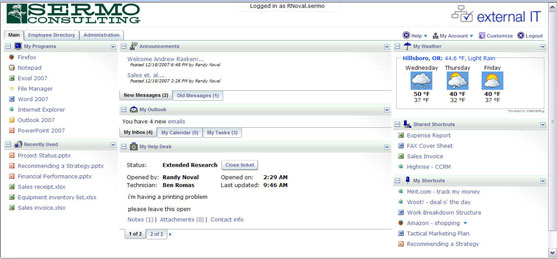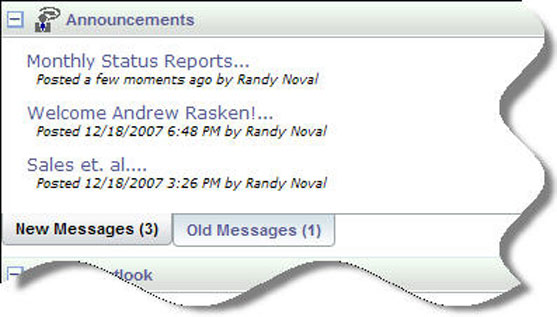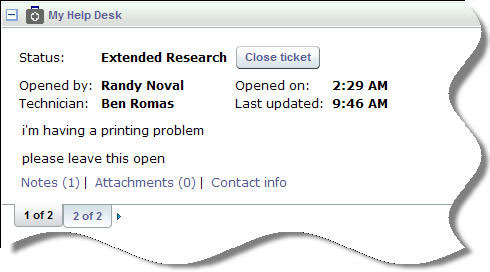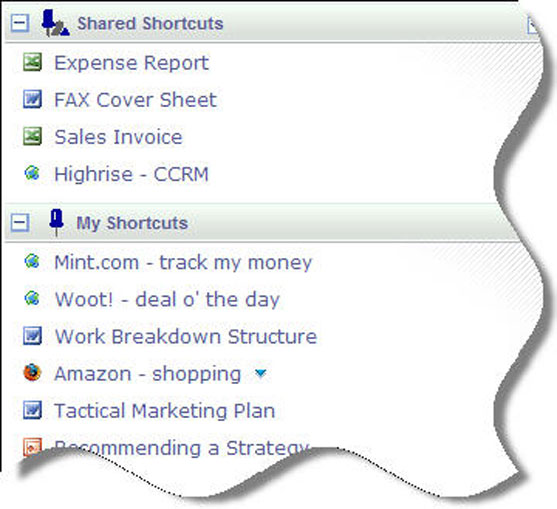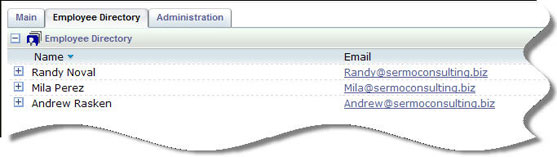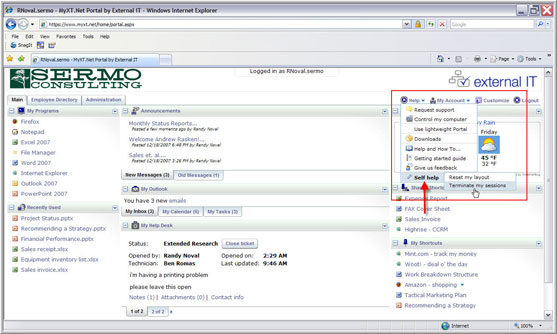External IT 2008
Top Ten Features
Countdown!!!
![]()
In This Email
![]()
Web Portal 2008
Top Ten Countdown
10. Easier sharing
of information
9. Improved company
8. Increased
browser support
7. Hands–on help desk
6. Improved personal
and shared shortcuts
5. Easy access to
Web Outlook
4. Customizable
employee directory
3. Terminate a session
by yourself
2. Reconnect to
disconnected or
other PC sessions
1. Customizable screens
Bonus! Weather
and More!
Contact External IT
![]()
Corporate HQ
14 Wall Street, 5th Fl.
New York, NY 10005
212-686–8950 phone
212-686–8940 fax
info@externalit.com
Sales 800-646–0700
sales@externalit.com
Support 212-683-7548
support@externalit.com
Silicon Valley Office
1414 Soquel Ave, #212
Santa Cruz, CA 95062
858-380-5688 phone
858-863-4436 fax
San Diego Office
8977-B Complex Drive
San Diego, CA 92123
212-683-7548 phone
Dallas Office
8411 Preston Road, #102
Dallas, TX 75225
214-306-5179 phone
888-863-4558 fax
gwallace@externalit.com
Get ready for
External IT 2008!
![]()
External IT’s Next Generation Service Platform
External IT is proud to announce the upcoming release of “External IT 2008” – our innovative and expanded service platform for delivering all of the capabilities and benefits of an enterprise–level IT department.
Our ongoing mission is to provide our client companies and their users with an IT experience that is rich in features, reliable and secure, and easy–to–use. We are absolutely committed to continuously improving the ways in which we successfully achieve this.
External IT is raising the bar of excellence with this next release by rolling out a more sophisticated and robust back–end infrastructure, along with front–end enhancements that include expanded help desk and support features, increased options for accessing and sharing data, a sleek new phone system for our help desk, and of course, our exciting new web portal. Read about the top ten features of the new portal below.
External IT is innovating, upgrading, expanding, and continuing to lead the way as a pioneer of the “Outsourced IT Department”.
Web Portal 2008
![]()
Your new and improved interface to all things IT
The new External IT Web Portal is a state–of–the–art Intranet, designed to provide company employees and management with one single point of entry to proprietary, corporate–wide applications and announcements, as well as access to selected public Web sites.
With External IT’s upgraded portal, you’ll have the ability to easily customize your corporate pages, access email from anywhere, utilize a multi–featured employee directory, share folders and files, manage help desk tickets, reconnect to unintentionally disconnected sessions, and much more. Now you can take advantage of relevant information across business processes to work more efficiently individually and in groups.
Top Ten Features Countdown!!!
10. Easier sharing
of information
![]()
When the walls come down
— Share folders and files with other users
— Set up Read/Write or Read Only access.
9. Improved company
announcements
![]()
Inquiring minds want to know
— View company announcements or create your own
— Post your own announcements company–wide or to selected groups
— Receive important customer service announcements from External IT
8. Increased browser
support
![]()
More browsers, more choices
— External IT’s browser support keeps growing
— Now for Windows – Internet Explorer 6 and 7, and Firefox
— Now for Mac OS X – Firefox and Safari.
7. Hands–on help desk
![]()
If you’re not part of the solution, you’re part of the problem
— Submit support requests directly from your portal page
— Add notes and attach files as needed for further clarification
— View your tickets, status, and relevant notes from the support team
— Close tickets yourself if problems resolved.
6. Improved personal
and shared shortcuts
![]()
Organize your sock drawer
— Set up shortcuts to your most frequently used files, folders, and websites,
with the ability to organize
and customize all of it
— Shared shortcuts for all users
— Personal shortcuts for private use
— Easily hide and rearrange shortcuts
5. Easy access to
Web Outlook
![]()
No Citrix®? No problem!
— Check email from wherever and whenever, with or without Citrix®
— Automatically defaults to Web Outlook as needed
4. Customizable
employee directory
![]()
The missing link
— One central location for all employee contact and status information
— Status of users (active, offline, etc.)
— Direct link to email addresses
— Contact numbers and extensions
— Search and sort capabilities
— Shadow feature for the sharing of file views
3. Terminate a session
by yourself
![]()
No longer left hanging
— Terminate your own session, if system freezes
— Fast and easy steps for immediate session termination
— Used as a last resort option, because unsaved data may be lost
2. Reconnect to
disconnected or
other PC sessions
![]()
Take back control
— Receive automatic notice if you have sessions open locally or on another PC or MAC
— Offers session control from wherever you are working
— Prompts you to reconnect or log off from forgotten sessions of the same day
1. Customizable screens
![]()
Have it your way
— Customize your External.Net Portal screens by adding objects,
adding new pages, and selecting color themes
— Drag and drop customization provides optimum creative control and flexibility
— Add objects such as programs, shortcuts, company announcements,
and website links to news, weather, and much more
— Organize by adding pages as needed
— Pick different color themes for your screen
Bonus! Weather and more!
![]()
The joys of information overload
— Customizable web content is a big plus!
— Add website links, RSS feeds, blogs, and more
— External IT’s drag and drop customization feature lets
you easily organize and share a wealth of information

©2007 External IT. Insert copyright statement or notice here.